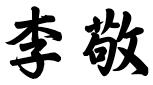Jing Ethan Li, 李敬
Pronouns: he/him
Pronounce: Lǐ Jìng, ㄌㄧˇㄐㄧㄥˋ
Assistant Researcher
B303(b), Lihua Building
School of Economics and Management
Tsinghua University
Haidian, Beijing, 100084, P.R. China
Email: [email protected]
$whoami
Greetings. I am an atypical full-stack programmer and serial entrepreneur of the Generation 1997, who is a hybrid of Nantong, Jiangsu, China and Tieling, Liaoning, China. Now, I am a Predoc fellow at Tsinghua University and advised by Prof. Jinliang Li and Assoc. Prof. Zigan Wang. Prior to that, I graduated from University of Chinese Academy of Sciences with Master of Science in Engineering in Cyber Security and advised by Prof. Rui Hou. At the same time, I also works as a graduate research assistant at Institute of Information Engineering, Chinese Academy of Sciences and State Key Laboratory of Information Security. In addition, I graduated from Yangzhou University with Bachelor of Engineering in Software Engineering (NIIT) and advised by Prof. Lejun Zhang and Prof. Caikou Chen.
My interests including FinTech, Adversarial Machine Learning, MLSys Security, and Large Language Model.
This is the blog which Jing will post his academic and engineering experiences, personal life and anything unformally. Welcome friends from all over the world to communicate with each other via the comment below.
P.S. And as you may have noticed the funny links in the navigation bar at the top of this page. Try to find more interesting content on this homepage. If you want to connect with me, feel free to send email.
Experience
Predoc Fellow, Tsinghua University (THU)
On-site, Beijing, China
Jul. 2023 - Present
Advised by Prof. Jinliang Li and Assoc. Prof. Zigan WangResearcher, DimTech SAS
On-site, Tianjin, China
Jun. 2025 - Aug. 2025
Advised by Dr. Geoffrey DucournauFounder, SeerTech Consulting OÜ
Remote
Mar. 2024 - Present
An EU technology innovation startup located in EstoniaResearch Assistant, Hong Kong University (HKU)
Remote
May. 2023 - Jun. 2023
Advised by Asst. Prof. Zigan WangIntern, Carnegie Mellon University (CMU)
Remote
Oct. 2022 - Jan. 2023
Advised by Asst. Prof. Min XuGraduate Research Assistant, Institute of Information Engineering, Chinese Academy of Sciences (IIECAS) and State Key Laboratory of Information Security (SKLOIS)
On-site, Beijing, China
Dec. 2020 - Jun. 2023
Advised by Prof. Rui Hou and Dr. Xingbin WangCampus Scout, MiraclePlus
Remote
Jul. 2022 - Aug. 2022
Advised by SVP. Roderick DongUndergraduate Research Assistant, Yangzhou University (YZU)
On-site, Yangzhou, ChinaNetwork Security Research Center, YZU
May. 2018 - Jun. 2019
Advised by Prof. Lejun ZhangAutomotive Electronic Information Technology Research Center, YZU
Apr. 2017 - Apr. 2018
Advised by Prof. Liucun Zhu and Prof. Caikou Chen
Co-founder, Fatong Legal Consulting Ltd.
Hybird, Zhenjiang, China
Apr. 2018 - Jun. 2019
Advised by Assoc. Prof. Zhenyu Bao

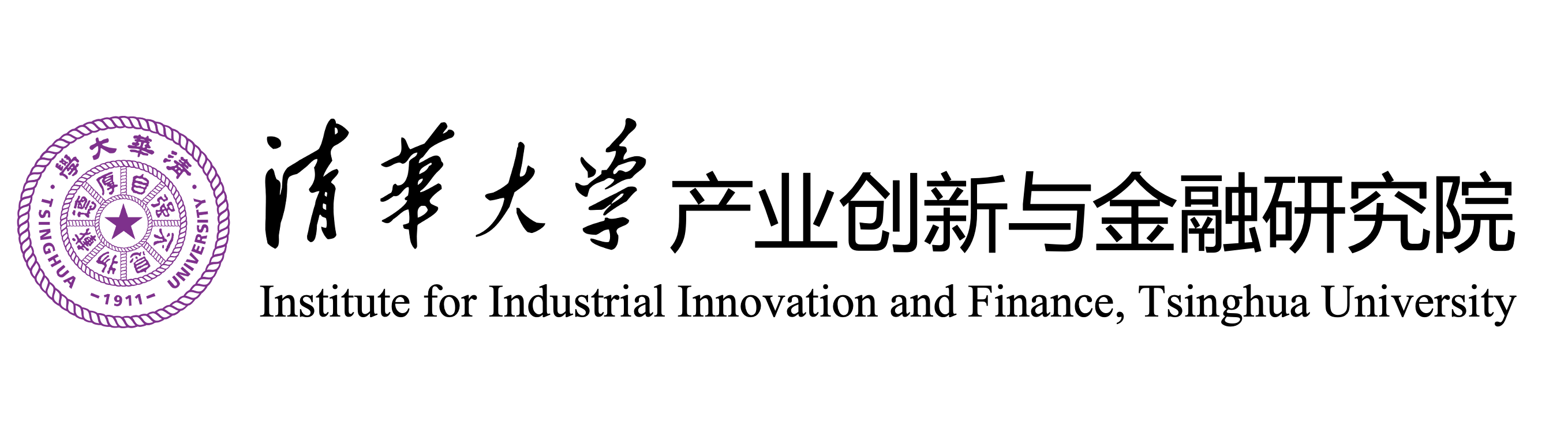



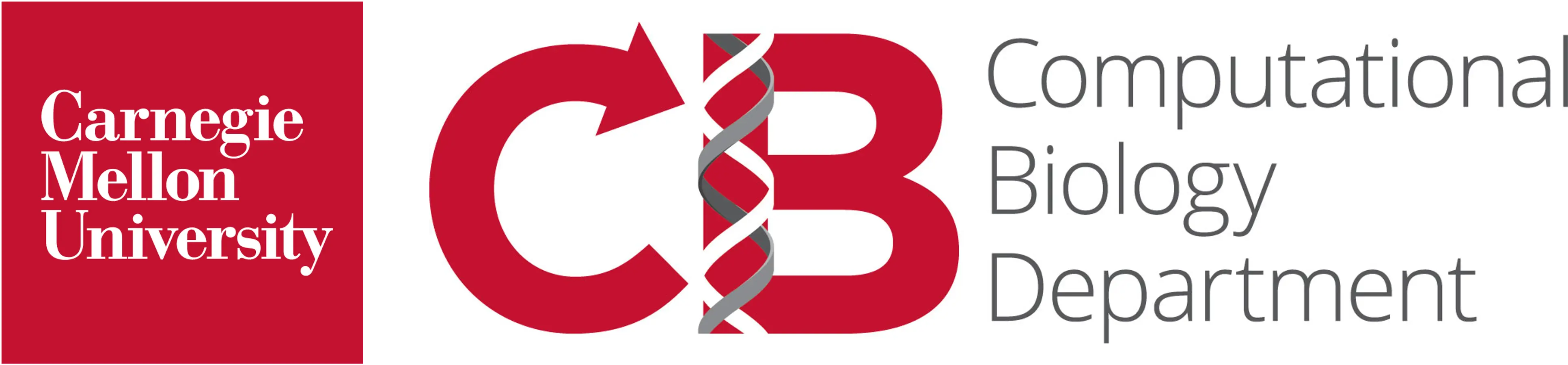

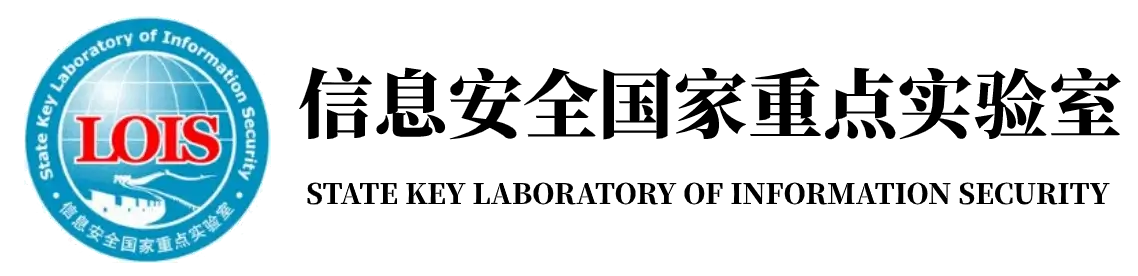



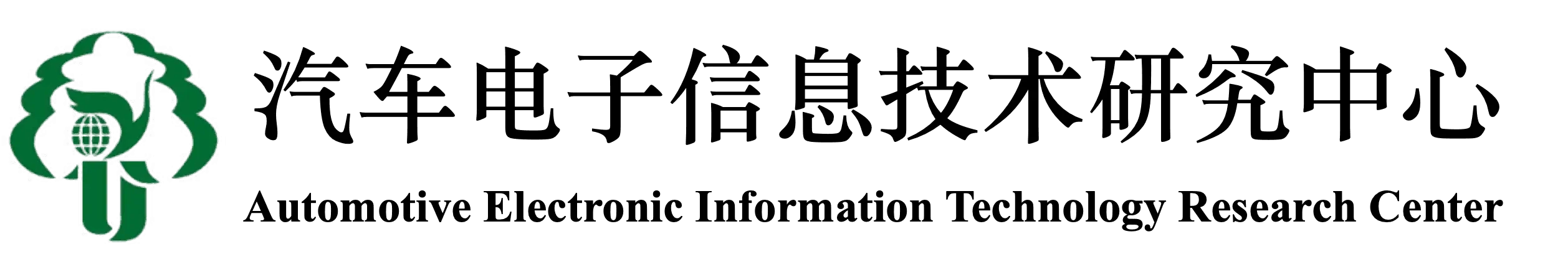

Publications
† represents equal the first author.
Conference
- Context-Aware Meta-Reinforcement Learning for Intelligent Diverse Indoor HVAC Control
Songling Liu†, Jing Li†, Tommaso Buganza
2025 International Joint Conference on Neural Networks, Rome, Italy.
IJCNN 2025 (CCF-C, CORE-B), regular oral paper.
[DOI] [cite]
- Intelligent Transportation Aiding Urban Sustainability: An Empirical Analysis with Reinforcement and Deep Learning
Qian Cao†, Jing Li†, Paolo Trucco
2025 IEEE 28th International Conference on Computer Supported Cooperative Work in Design, Compiègne, France.
CSCWD 2025 (CCF-C, CORE-C), regular oral paper.
[DOI] [cite]
- High-Frequency Stochastic Volatility model: A Pathway from Bayesian Inference to the Generalized Boltzmann Statistics
Geoffrey Ducournau, Jing Li, Jinliang Li
The XIII World Finance & Banking Symposium, Abu Dhabi, United Arab Emirates.
WFBS 2024, regular oral paper.
[Online] [cite]
- Optimizing Intelligent Transportation Systems with Multi-agent Reinforcement
Qian Cao†, Jing Li†, Paolo Trucco
The 8th EAI International Conference on Intelligent Transport Systems, Pisa, Italy.
INTSYS 2024, regular oral paper.
[DOI] [cite]
- Modeling Interdependencies in Intelligent Traffic Systems and Sustainable Urban Development Using Graph Neural Networks
Qian Cao†, Jing Li†, Paolo Trucco
The 1st International Symposium on Intelligent Technology for Future Transportation, Helsinki, Finland.
ITFT 2024, regular oral paper.
[DOI] [cite]
- DiffusionE: Reasoning on knowledge graphs via Diffusion-based Graph Neural Networks
Zongsheng Cao, Jing Li, Zigan Wang, Jinliang Li
The 30th ACM SIGKDD Conference on Knowledge Discovery and Data Mining, Barcelona, Spain.
KDD 2024 (CCF-A, CORE-A*), regular long oral paper.
[DOI] [Code] [cite]
- AdvDenoise: Fast Generation Framwork of Universal and Robust Adversarial Patches Using Denoise
Jing Li, Zigan Wang, Jinliang Li
2024 IEEE / CVF Computer Vision and Pattern Recognition Conference Workshops, Seattle WA, USA.
CVPR 2024 (CCF-A, CORE-A*) Workshops SAIAD 2024, short oral paper.
[DOI] [Code] [cite]
- AVS-Net: Attention-based Variable Splitting Network for P-MRI Acceleration
Yue Zhang†, Jing Li†, Zigan Wang, Jinming Duan, Jinliang Li
2023 IEEE International Conference on Bioinformatics and Biomedicine, Istanbul, Türkiye.
BIBM 2023 (CCF-B), regular long oral paper.
[DOI] [Code] [cite]
- Mimic Octopus Attack: Dynamic Camouflage Adversarial Examples using Mimetic Feature for 3D Humans
Jing Li, Sisi Zhang, Xingbin Wang, Rui Hou
The 18th International Conference on Information Security and Cryptology, Beijing, China.
Inscrypt 2022 (CCF-C), regular long oral paper.
[DOI] [Code] [cite]
Journal
- The Develop of Learn and Teach Online One-Stop Service Platform based on React Native (in-chinese)
Jing Li, Caikou Chen, Yu Lu, Zimeng Sheng, Lei Zhu, Zhentao Sui
Computer Knowledge and Technology, Vol.14, No.27, 2018.
[DOI] [cite]
- Research on the Integration Solution of Information Systems for the Whole Profile Analysis of Students in Colleges (in-chinese)
Jing Li, Caikou Chen
Peak Data Science, No.3, 2018.
[Online] [cite]
Patent
- Academic Situation Analysis Method based on React Native (in-chinese)
Jing Li, Caikou Chen, Zimeng Sheng, Lei Zhu, Yu Lu, Zhentao Sui
CN Invention Patent, CN108845796B, 2021
[PDF] [cite]
- A Phone with a Graphical User Interface (in-chinese)
Jing Li, Caikou Chen, Zimeng Sheng, Lei Zhu, Yu Lu, Zhentao Sui
CN Design Patent, CN305312070S, 2019
[PDF] [cite]
- A Kind of One Master and Multiple Slaves Formula Intelligent Video Monitoring Apparatus (in-chinese)
Zhibo Guo, Yi Zhang, Yue Zhang, Jing Li, Zhangjie Gong, Xiaoyan Guo, Lian Xue
CN Utility Model Patent, CN208241780U, 2018
[PDF] [cite]
Software Copyright
Learn and Teach Online One-Stop Service Platform based on React Native V1.0 (in-chinese)
Jing Li, Caikou Chen, Yu Lu, Zimeng Sheng, Lei Zhu, Zhentao Sui
2018SR677225, 2018SR677229, 2018SR677243, 2018SR677257, Granted 2018.Learn and Teach Online Information Security Practice Training Platform V1.0 (in-chinese)
Jing Li, Caikou Chen
2018SR686223, Granted 2018.NVH V1.0: A Host Computer Control Software for Vibration Analyzers (in-chinese)
Yue Zhang, Yi Zhang, Jing Li , Baoli Luo
2018SR001202, Granted 2018.NVH V1.0: A Cloud Platform for Vibration and Noise Analysis (in-chinese)
Yue Zhang, Yi Zhang, Jing Li , Baoli Luo
2018SR000773, Granted 2018.
Education
M.Sc.Eng. in Cyber Security, School of Cyber Security (SCS), UCAS
On-site, Beijing, China
Sep. 2020 - Jun. 2023- Minor: Management of Technology, School of Economics and Management, UCAS, Sep. 2020 - Jun. 2021
- Vice-Minister, The 7th Student Union, IIECAS, Sep. 2021 - Jun. 2022
- Member, The 1st Youth Speaking Society, UCAS, Mar. 2021 - Jun. 2021
- Minister, The 5th Student Union, SCS, UCAS, Sep. 2020 - Jun. 2021
- Minister, The 4th Innovation and Entrepreneurship Federation, UCAS, Sep. 2020 - Jun. 2022
- Staff, The 16th Student Union, UCAS, Sep. 2020 - Jun. 2021
- Assistant Librarian, Library, UCAS, Sep. 2020 - Dec. 2020
- Class Monitor & League Secretary, Class of 20202003, SCS, UCAS, Sep. 2020 - Jun. 2021
- Minor: Management of Technology, School of Economics and Management, UCAS, Sep. 2020 - Jun. 2021
Gap Year
Hybird, Shenyang, China and Tieling, China and Nantong, China
Jun. 2019 - Sep. 2020- Spent time with family, travel, and manage family’s grocery store and signboard factory.
- Nearly half the time, prepare for exams like the Chinese gap year.
B.Eng. in Software Engineering (NIIT), College of Information Engineering (CIE), YZU
On-site, Yangzhou, China
Sep. 2015 - Jun. 2019- Vice-President, The 1st Student Association for Science and Technology, CIE, YZU, Sep. 2017 - Jun. 2018
- Minister, The 11th Student Association Union, CIE, YZU, Jun. 2016 - Sep. 2017
- Staff, The 10th Student Association Union, CIE, YZU, Sep. 2015 - Jun. 2016
High School (Phys.+ Chem. of Science), Jiangsu Xiting Senior High School
On-site, Nantong, China
Sep. 2012 - Jun. 2015Middle School, Pingchao Junior High School
On-site, Nantong, China
Sep. 2009 - Jun. 2012Primary School, Pingchao Primary School
On-site, Nantong, China
Sep. 2003 - Jun. 2009(Preschool) Kindergarten, Pingchao Central Kindergarten
On-site, Nantong, China
Sep. 2001 - Jun. 2003Birth, Wujie Health Center
On-site, Nantong, China
1997.04.09 (YYYY-MM-DD)
Location: 32°5′2″N 120°40′50″E

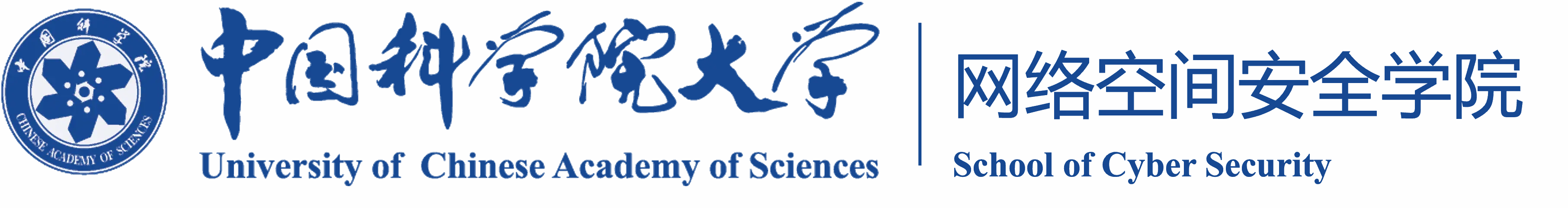



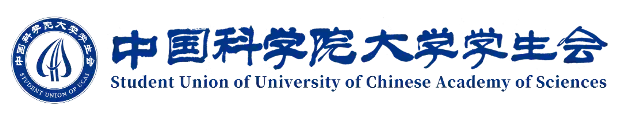
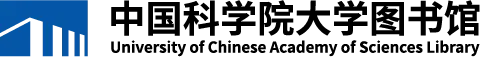



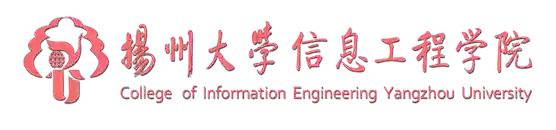

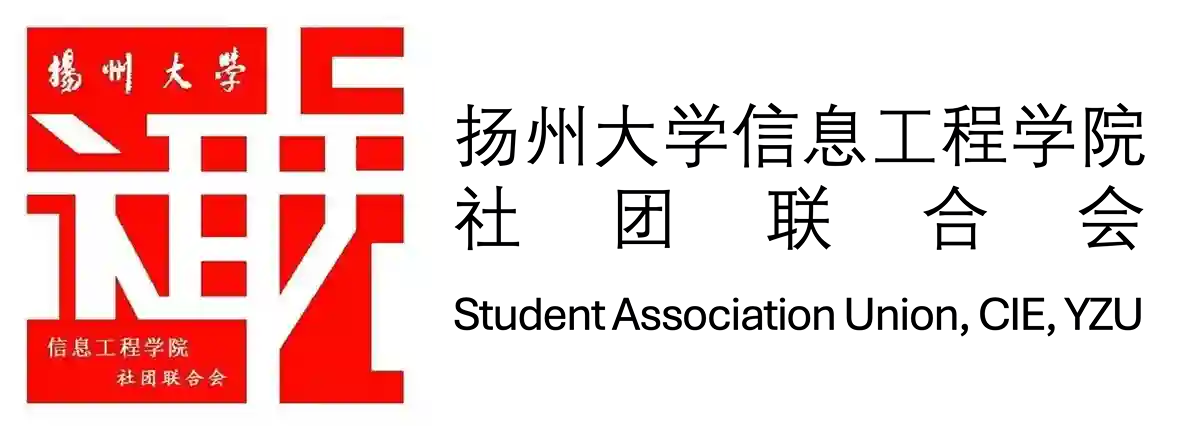

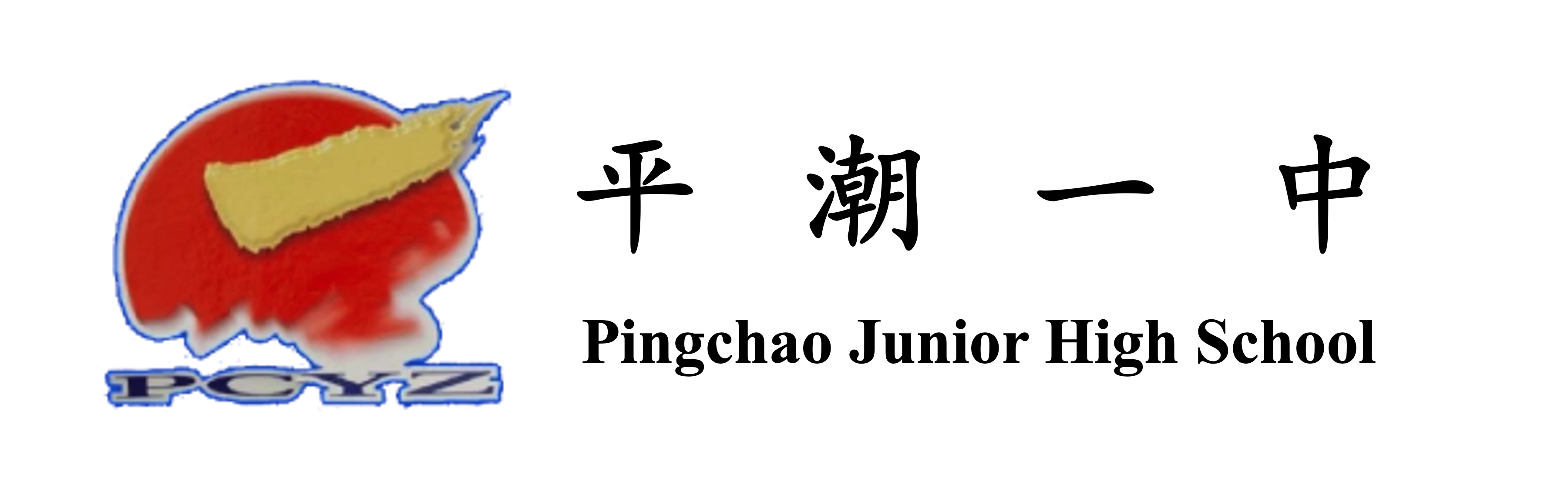
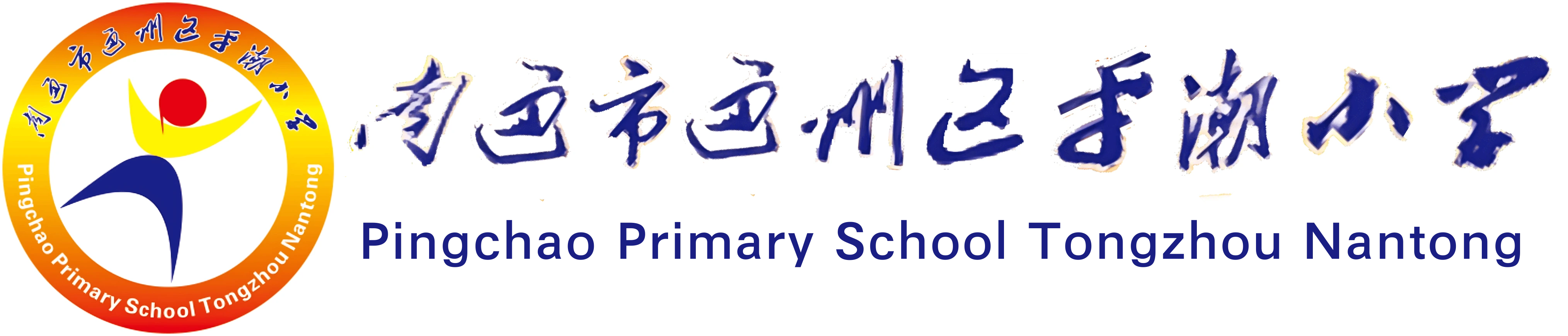
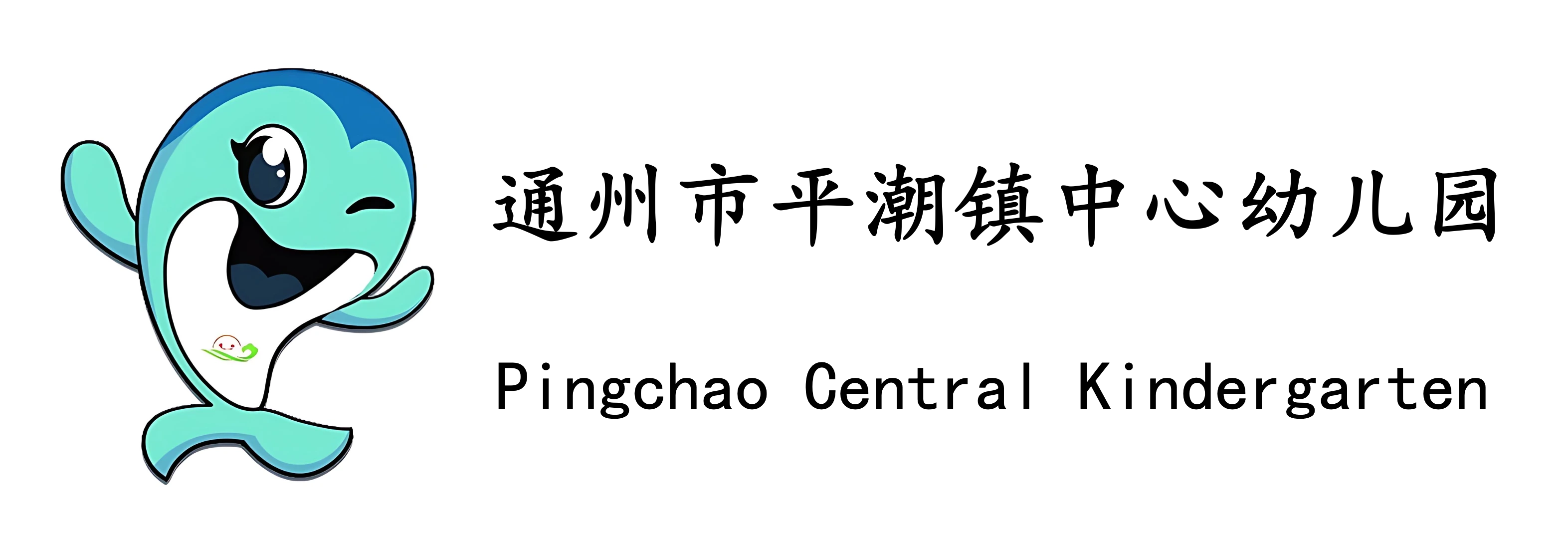
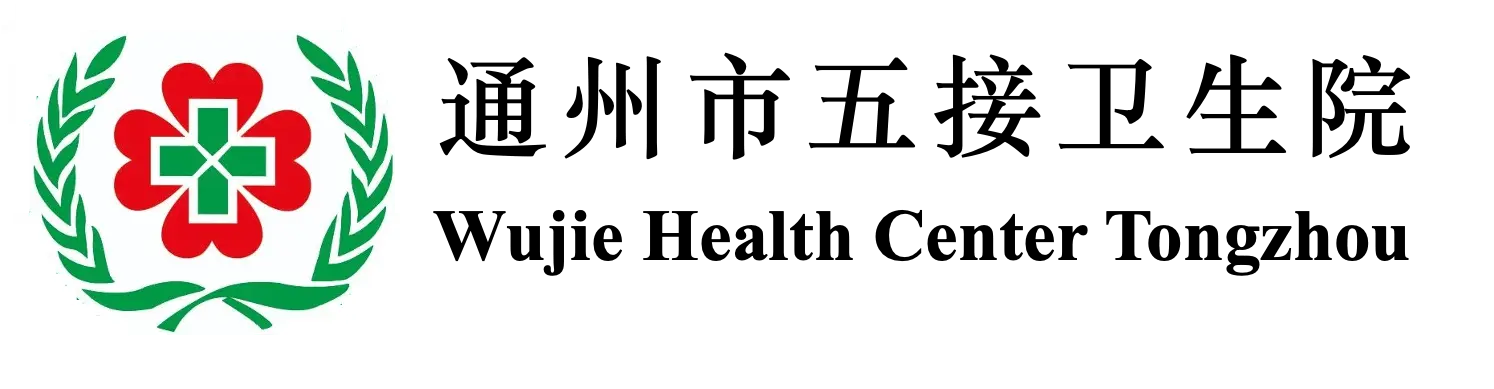
Talks
Welcome click here to read more.
Funding
- Learn and Teach Online One-Stop Service Platform App
PI, Jun. 2017 - Jul. 2018
Ministry of Education of China, National College Students’ Innovation and Entrepreneurship Training Program
201711117016Z (10,000 CNY) - Development of One Master and Multiple Slaves Formula Intelligent Video Monitoring Apparatus
Co-PI, Sep. 2017 - Jul. 2018
Jiangsu Province Education Department, Jiangsu College Students’ Innovation and Entrepreneurship Training Program
201711117060Y (5,000 CNY)
Professional Services
Academic Reviewer
- PACIS 2024, ICME 2024, ICIS 2024
Member
Courses
- Thick Black Theory: Winning the CS NPEE Interview, Spring 2024, Jing Li, IIECAS (Virtual), Instructor
- Thick Black Theory: Winning the CS NPEE Interview, Spring 2023, Jing Li, IIECAS (Virtual), Instructor
- Thick Black Theory: Winning the CS NPEE Interview, Spring 2022, Jing Li, IIECAS (Virtual), Instructor
- Operating System, Fall 2017, Assoc. Prof. Shuzhi Zou, YZU, TA
- Programming in C, Fall 2015, Assoc. Prof. Shuzhi Zou, YZU, TA
Licenses & Certificates
- [2024, 2019, 2017] National Qualification of Computer and Software Professional, Ministry of Industry and Information Technology and Ministry of Human Resources and Social Security, China
- [2024] [Vice-Senior Title] System Architecture Designer
- [2019] [Middle Title] Information System Supervisor
- [2017] [Middle Title] Security Support Specialist
- [2017] [Vice-Senior Title] Senior Information System Project Manager
- [2024] Scientific Research Management Innovation Plan (Business Direction), Tsinghua University, China
- [2023] BLS-CPR & AED, Beijing Ambulance, China
- [2023] Oracle Cloud Infrastructure 2023 Certified Foundations Associate, Oracle
- [2023] The 15th trainee, Hejun Business School, China
- [2022] Graduated from the 3th Campus Scout Project, Miracleplus, China
- [2022] Machine Learning Operations (MLOps) Fundamentals, Google Cloud, Coursera
- [2022] CVML Programming short course and workshop on Deep Learning and Computer Vision 2022, Aristotle University of Thessaloniki, Greece
- [2022] Neural Networks and Deep Learning, DeepLearning.AI, Coursera
- [2022] Microsoft Certified: Azure Fundamentals (AZ-900), Microsoft
- [2022] Write Professional Emails in English, Gatech, Coursera
- [2022] YouTube Music Certification, Google Digital Academy (Skillshop)
- [2022] Building Video AI Applications at the Edge on Jetson Nano, NVIDIA
- [2022] Microsoft Certified: Azure AI Fundamentals (AI-900), Microsoft
- [2022] BLS-CPR & AED, Samery Ambulance, China
- [2022] WHO Standard Operating Procedures (SOPs) for Emergencies, World Health Organization
- [2021] Radio Station License (BI1MYB), Ministry of Industry and Information Technology, China
- [2021] Driving License, China
- [2020] Amateur Radio Operation License - Level A, Chinese Radio Amateurs Club
- [2019] National College English Test Band 6, CET-6 (Score: 424)
- [2019] MySQL database migration to the cloud, Huawei Cloud APAC, China
- [2018] National College English Test Band 6, CET-6 (Score: 424)
- [2018] Securities Qualification Certificate, Securities Association of China
- [2018] National Information Security Test Program - Level 2, China Information Technology Security Evaluation Center
- [2018] Junior Web Security Engineer Training, HeTian Lab, China
- [2017] Start and Improve Your Business Training Certificate, Yangzhou Human Resources and Social Security Bureau, China
- [2016] Microsoft Office Specialist: PowerPoint (Office 2016), Microsoft
- [2016] National College English Test Band 4, CET-4 (Score: 486)
Honnor
- [2025] Proudly watched over the River Tiber, Rome, Italy
- [2024] Proudly watched over the Balearic Sea, Barcelona, Spain
- [2024] Proudly watched over the Han River, Seoul, R.O. Korea
- [2024] Proudly climbed the Chausu Hill, Osaka, Japan
- [2023] Proudly watched over the Bosphorus Strait, Istanbul, Türkiye
- [2023] Proudly watched over the Persian Gulf, Doha, Qatar
- [2022] Amateur Radio on the International Space Station SSTV Award
- [2022, 2021, 2020] UCAS academic scholarship (8,000 CNY * 3)
- [2022] Outstanding Volunteer of folded 220 workunits in Folding@home
- [2021] UCAS excellent student leader
- [2021] Capital University vanguard league secretary
- [2021] Huawei excellent campus ambassador
- [2021] Proudly climbed the Western Hills, Beijing, China
- [2021] Outstanding Essay in UCAS the learning of the histories of the Party, New China, the reform and opening-up, and socialist development
- [2021] Outstanding Winner in the 11th Capital Internet+ technology reward competition
- [2021] Cambricon great developer
- [2020] Proudly climbed the Mountain Lianhua, Shenzhen, Guangdong, China
- [2020] Proudly watched over the Deep Bay, Shenzhen, Guangdong, China
- [2020] Proudly climbed the Mountain Hongluo, Beijing, China
- [2020] Proudly climbed the Mountain Mozi, Shenyang, Liaoning, China
- [2020] Outstanding Volunteer in 2020 community-based against COVID-19
- [2019] Proudly climbed the Mountain Longshou, Tieling, Liaoning, China
- [2019] YZU excellent graudate
- [2019] The 3rd Prize in the 9th Bule Bridge Cup software track Jiangsu province competition
- [2018] The 1st Prize in the 1st YZU mathematical contest in modeling
- [2018] Bronze Medal in 2018 Jiangsu province college students’ entrepreneurship competition (10,000 CNY)
- [2018] National endeavor fellowship (5,000 CNY)
- [2018] Proudly finished Online cycling race (28.50 km) in 2018 Mother’s day
- [2018] Outstanding Essay in YZU commemorate the 40th anniversary of China’s reform and opening up
- [2018] The 2nd Prize in the 4th YZU Internet+ students’ innovation and entrepreneurship competition
- [2018] Proudly finished Half-Marathon (21.80 km) in 2018 YZETDZ ancient canal trailwalk
- [2018] Proudly finished Mini-Marathon (5.00 km) in 2018 Yangzhou jianzhen international half marathon
- [2018] The 3rd Prize in Yangzhou student union logo creative competition
- [2018] Silver Medal in 2017 YZU college students’ entrepreneurship competition
- [2018] The 3rd Prize in 2018 National information security triathlon Jiangsu province competition
- [2018] Bronze Medal in 2017 YZU college students’ entrepreneurship competition
- [2018] Honorable Mention in 2018 China-U.S. young maker competition Nanjing regional selection contest
- [2018] Outstanding Vice-Master in 2017, YZU Tieba
- [2017] East Group (SZ300376) fellowship (2,000 CNY)
- [2017] YZU CIE excellent student leader
- [2017] Outstanding Volunteer in the 3rd Jiangsu province Internet+ students’ innovation and entrepreneurship competition
- [2017] Proudly climbed the Mountain Huang, Huangshan, Anhui, China
- [2017] Honorable Mention in 2017 China-U.S. young maker competition Nanjing regional selection contest
- [2017] Outstanding Essay in 2017 cnitpm.com
- [2017, 2016] YZU principal the 2nd Prize scholarships (1,000 CNY * 2)
- [2016] Proudly climbed the Mountain Jundu, Beijing, China
- [2016] The 3rd Prize in the 5th Jiangsu province information security skills competition
- [2016] DongHua Testing Technology (SZ300354) fellowship (3,000 CNY)
- [2016] Proudly climbed the Mountain Purple, Nanjing, Jiangsu, China
- [2016] Proudly watched over the Qinhuai River, Nanjing, Jiangsu, China
- [2016] The 3rd Prize in the 2nd YZU C programming competition
- [2016, 2015] YZU CIE outstanding performance individual
- [2015] The 3rd Prize in the 4th Jiangsu province information security skills competition
- [2015] The 1st Prize in YZU CIE software creativity competition
- [2015] The 3rd Prize in YZU CIE chinese character culture competition
- [2015] The 2nd Prize in YZU CIE dormitory innovation competition
- [2015] Ranked the 3rd on the game server for 3 consecutive months, Commander of MMORPG Game (XuanYuan Legend of Mir, Server: Taohua Yu) Team: Flowers of the Motherland
- [2015] Proudly watched over the Grand Canal, Yangzhou, Jiangsu, China
- [2014, 2013, 2012] Ranked the 4th nationally on the game server during the early open beta for about 14 consecutive months, Captain of FPS Game (Assault Fire / NZ, Server: All) Team: Online Glory
- [2014] Jiangsu Xiting Senior High School learning activist
- [2013] Scale exceeds 1000+ people in 1 month, Founder of Online Study Group: Think Sunshine
- [2013] Proudly climbed the Tiger Hill, Suzhou, Jiangsu, China
- [2013] Proudly watched over the Hengjingtang River, Changshu, Jiangsu, China
- [2012, 2011, 2010] Pingchao Junior High School merit student
- [2011, 2010] The 1st online 100-city league regional finalist, Captain of FPS Game (CrossFire, Server: Shanghai) Team: S.Star Empire
- [2011] Proudly climbed the Wolf Hill, Nantong, Jiangsu, China
- [2011] Proudly watched over the Tongqi Canal, Nantong, Jiangsu, China
- [2011] Ranked the 3rd on the game server for 6 consecutive months, Commander of MMORPG Game (MoXiang / MoSiang, Server: Lanzhou III) Team: Phantom City
- [2009, 2007, 2006] Pingchao Elementary School Outstanding Student
- [2009] Dominated the game server 2 consecutive months, Vice-Leader of RTS Game (Warcraft III, Server: Pudge Wars in CGA) Team: Black Knight Army
- [2008] Proudly watched over the Tongyang Canal, Tongzhou, Jiangsu, China
- [2007] Proudly watched over the Hunhe River, Shenyang, Liaoning, China
- [2007] Proudly watched over the Yellow Sea, Yantai, Shandong, China
- [2007] Proudly watched over the Huangpu River, Shanghai, China
- [2007] Proudly watched over the Tonglv Canal, Nantong, Jiangsu, China
- [2006] Proudly watched over the Yangtze River, Tongzhou, Jiangsu, China
- [2005] Proudly watched over the Yierwu River, Tongzhou, Jiangsu, China
Volunteering
Social Services
Campus Ambassador, Huawei Student Developers
Jun. 2020 - Aug. 2022Volunteer, Nantong Municipal People’s Government
Feb. 2020 - Apr. 2020Campus Ambassador, China Computer Federation
Sep. 2017 - Dec. 2021Conference organization, Seentao Technology
Aug. 2017Campus Ambassador, 52 JingSai
May. 2017 - May. 2018
Disturbute Computing for Science
Volunteer, BOINC
Jan. 2019 - PresentVolunteer, World Community Grid
Jan. 2019 - PresentVolunteer, Folding@home
Jan. 2018 - Present
Miscellaneous
Thank you for browsing here. I have many other excited shares but unfortunately the space here is too small to write down.
Welcome you read more via Miscellaneous, Blogs, Gallery, TVs, Books, Music and Portfolio.
Best Regards,
Jing.
Last updated on Oct. 2025